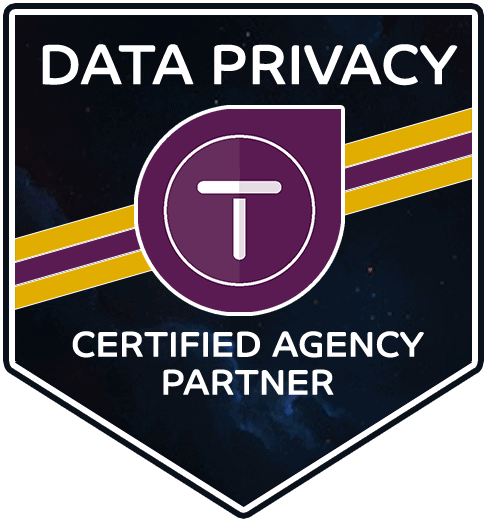A slow website is not only frustrating for users, but it can also lead to lost business. Fortunately, if you identify the problem, there are several steps you can take to fix a slow website. In this guide, we will show you how exactly how to do that.
Why is website speed important?
Website speed is important for a number of reasons. First, it is important for user experience. A slow website can be frustrating for users and can lead to lost business. Second, it is important for search engine optimization. Google and other search engines take website speed into account when ranking websites. A slow website will likely rank lower than a fast website. Finally, website speed is important for conversion rates. A slow website can lead to lost sales and leads.
How to diagnose a slow website
To measure website performance, you can use GTmetrix. GTmetrix is a free tool that analyzes your website and provides a report on its performance. The report includes a grade for your website’s speed and an overview of what could be causing your website to load slowly.
Other tools that can be used to measure website performance include Google PageSpeed Insights, Pingdom, and WebPageTest. These tools will provide similar reports as GTmetrix with insights on what could be causing your website to load slowly.
Once you’ve measured your website there are a few key things to look at when diagnosing a slow website:
1. Check the server response time – this is the time it takes for the server to send a response to a request. If this is high, it could be indicative of a problem with the server.
2. Check the page load time – this is the time it takes for the page to load in the browser. If this is high, it could be indicative of a problem with the code or with the content of the page
3. Check the time to first byte – this is the time it takes for first byte of data to be received from the server. If this is high, it could be indicative of a problem with the server or with the network.
4. Check the number of requests – this is the number of requests that are made to load the page. If this is high, it could be indicative of a problem with the code or with the content of the page.
5. Check the page size – this is the size of the page in bytes. If this is high, it could be indicative of a problem with the code or with the content of the page.
If you see any of these problems, it is important to investigate further to find the root cause. Once you have found the root cause, you can then take steps to fix the problem and improve the speed of your website.
How to fix a slow website
Once you have diagnosed the problem, there are a few things you can do to fix a slow website.
1. Optimize your code – if your code is not optimized, it can lead to a slow website. You can optimize your code by minifying it and using caching.
2. Optimize your content – if your content is not optimized, it can lead to a slow website. You can optimize your content by using caching and by compressing it.
3. Optimize your images – if your images are not optimized, they can lead to a slow website. You can optimize your images by compressing them and by using a content delivery network.
4. Optimize your server – if your server is not optimized, it can lead to a slow website. You can optimize your server by using a caching plugin and by using a content delivery network.
Conclusion
A slow website can be frustrating for users and can lead to lost business. If your website is slow, it is important to diagnose the problem and take steps to fix it. In this guide, we have shown you how to diagnose and fix a slow website. By following these tips, you can improve the speed of your website and improve your user experience. If you need help with any of these steps we also offer website success plans to take care of these any much more for you.
If you enjoyed this blog post, please share it with your friends! Thank you for reading. :)” />