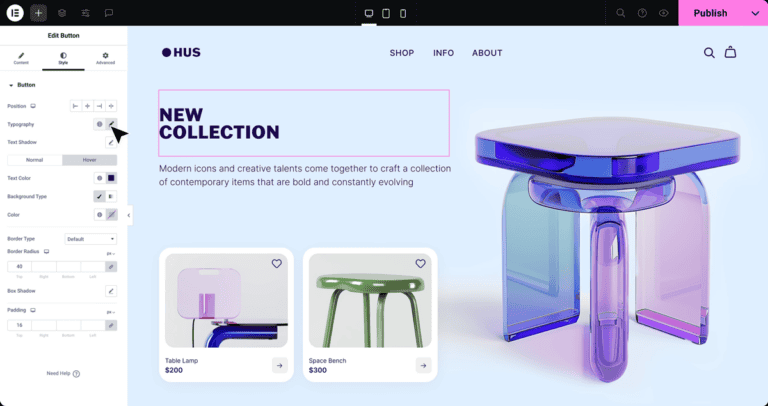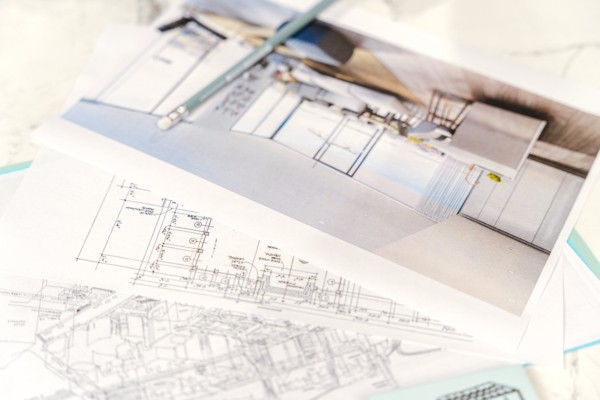What Is Elementor?
Elementor is more than just another WordPress plugin – it’s a scalable drag-and-drop page builder that allows you to design and develop custom, responsive websites without needing to write a single line of code. Designed with both beginners and professionals in mind, Elementor offers an intuitive interface where you can see your changes in real time. Whether you’re designing a simple landing page or a complex multi-page website, Elementor makes it easy to bring your vision to life.
Try the free version of Elementor today
Understanding the WordPress Page Builder
Elementor is a WordPress page builder that simplifies the process of website creation. It replaces the traditional block editor with a visual, front-end interface where you can see your edits live as you make them. Its drag-and-drop functionality allows you to position elements precisely where you want them without any coding knowledge, making it an ideal tool for beginners while still offering advanced options for professionals.
How Does Elementor Work?
Elementor works by providing an interactive editor where you can add, edit, and customize elements like text, images, buttons, and forms in real-time. It operates on a grid system, ensuring your designs are clean and well-structured. You simply drag widgets or pre-designed templates from the Elementor panel onto your page and customize them with intuitive controls. Once you’re done, you can preview your changes live and publish your design instantly.
Key Features of the Elementor Plugin
- Drag-and-Drop Interface: Create and edit pages visually without needing to touch code.
- Responsive Design Tools: Ensure your website looks great on desktops, tablets, and smartphones.
- Pre-Designed Templates: Save time by choosing from a library of professionally designed templates.
- Theme Builder: Customize your site’s header, footer, and other global elements with ease using Elementor’s template library.
- Popup Builder: Design engaging pop-ups for lead generation, promotions, or announcements.
- Custom Widgets: Access a vast library of widgets to add functionality, from forms to sliders.
- Third-Party Integrations: Seamlessly connect Elementor with your favorite marketing tools, CRMs, and plugins.
Why Use Elementor for Your WordPress Website?
Elementor is one of the most popular WordPress website builders and for good reason. Its powerful features, ease of use, and scalability make it a go-to tool for anyone looking to create stunning, high-performing websites. Whether you’re new to web design or an experienced developer, Elementor offers the flexibility to meet your needs.
Benefits of Using Elementor
- Ease of Use: The drag-and-drop editor and real-time preview make designing websites intuitive and accessible, even for beginners.
- Responsive Design: Built-in tools allow you to create websites that look amazing on all devices, enhancing user experience and improving SEO.
- Customizable Templates: Choose from a wide range of pre-designed templates to speed up your workflow while maintaining creative flexibility.
- Scalability: Whether you need a simple blog or a complex e-commerce store, Elementor adapts to projects of all sizes.
- Cost-Effective: With a free version that offers robust features and a Pro version for advanced functionality, Elementor is affordable for any budget.
Comparing Elementor Free and Elementor Pro
Elementor Free:
The free version includes essential features like the drag-and-drop editor, responsive design tools, and a library of basic widgets and templates. It’s ideal for creating simple websites or getting started with WordPress.
Elementor Pro:
Elementor Pro unlocks advanced features like the Theme Builder, WooCommerce Builder, Pop-Up Builder, and premium widgets. It also includes access to a larger library of templates and integrations, making it the perfect choice for professional-grade websites.
How Elementor Enhances Your Website Builder Experience
Elementor enhances the website-building process by combining flexibility, speed, and functionality into a single platform. With its real-time editing capabilities, you can see exactly how your website will look as you design it. Its library of pre-built templates and widgets eliminates the need to start from scratch, while advanced features like custom CSS and animations allow for precise customization. Whether you’re managing content, designing layouts, or optimizing for performance, Elementor streamlines the process, making it a favorite among web designers and business owners alike.
What Are some of the Advanced Features of Elementor?
Elementor goes beyond basic website design with advanced tools that provide unparalleled customization and functionality. These features enable you to create a truly unique and dynamic website while maintaining ease of use.
Using the Theme Builder in Elementor
The Theme Builder is one of Elementor’s standout features, allowing you to design every aspect of your WordPress site, including:
•Headers and Footers: Create custom headers and footers that align with your brand’s identity.
•Single Post Templates: Customize how individual blog posts or pages are displayed.
•Archive Pages: Design category or tag archive pages for a consistent look across your site.
•Dynamic Content Integration: Pull in dynamic content from WordPress to create personalized experiences for your audience.
This feature eliminates the need for coding, giving you full control over your website’s layout and structure.
Creating Custom Landing Pages with Elementor
Elementor makes creating high-converting landing pages effortless. With its drag-and-drop editor and pre-designed templates, you can:
•Focus on Conversion Goals: Use strategically placed calls-to-action (CTAs), forms, and buttons to guide users.
•Add Visual Impact: Incorporate animations, sliders, and engaging media to capture attention.
•Track Performance: Easily integrate analytics tools to monitor page performance and optimize for better results.
Whether it’s a sales page, event registration, or product launch, Elementor provides the flexibility to create pages that deliver results.
Exploring the Pop-Up Builder Feature
The Pop-Up Builder in Elementor allows you to design eye-catching, fully customizable pop-ups to engage your visitors. Key features include:
•Templates: Start with pre-designed pop-up templates or create one from scratch.
•Targeting Options: Show pop-ups based on user behavior, such as time spent on a page, exit intent, or specific page views.
•Multiple Use Cases: Use pop-ups for newsletter sign-ups, promotions, announcements, or surveys.
•Seamless Integration: Easily connect with email marketing tools, CRMs, or other plugins to capture leads and grow your audience.
With Elementor’s Pop-Up Builder, you can create non-intrusive, conversion-focused pop-ups that align with your brand.
These advanced features make Elementor a powerful tool for businesses looking to create dynamic and engaging websites. Let me know if you’d like additional details or examples for this section!
How to Build Your WordPress Website with Elementor?
Building a website with Elementor is a straightforward and enjoyable process, thanks to its intuitive design and powerful features. Whether you’re starting from scratch or improving an existing website, Elementor makes it easy to create a professional-looking site with minimal effort.
Getting Started with the Elementor Editor
The Elementor editor is the heart of the page builder and where all the magic happens. To get started:
1.Install the Plugin: Download and activate the Elementor plugin from your WordPress dashboard.
2.Create a New Page or Post: Navigate to the WordPress editor, and click the “Edit with Elementor” button to launch the editor.
3.Familiarize Yourself with the Interface: The Elementor editor has two main sections—a live preview of your design and a left-hand panel with widgets and settings.
4.Start Adding Content: Drag widgets like headings, images, and buttons onto the page, and use the settings panel to customize their appearance and functionality.
With its real-time preview, you can see changes as you make them, ensuring that your design looks perfect before publishing.
Using Drag and Drop Features in Elementor
Elementor’s drag-and-drop functionality is what makes it so user-friendly. Here’s how to make the most of it:
•Drag Widgets into Place: Select a widget from the left-hand panel and drop it onto your design canvas.
•Customize Each Element: Adjust text, colors, images, and layouts directly within the widget settings.
•Create Sections and Columns: Use sections and columns to structure your page and maintain a clean, organized layout.
•Style Your Design: Add animations, adjust margins and padding, and apply background effects to create a polished look.
This feature allows you to build a custom design effortlessly, without needing any coding knowledge.
Choosing the Right WordPress Theme for Elementor
To maximize Elementor’s capabilities, it’s essential to select a theme that’s optimized for use with the plugin. Some key factors to consider:
•Lightweight and Fast: Choose a theme like Hello Elementor or Astra, which are built for speed and performance.
•Compatibility: Ensure the theme fully supports Elementor to avoid conflicts or limitations in design.
•Customization Options: Opt for themes that work seamlessly with Elementor’s Theme Builder to give you complete control over your website’s layout.
•Responsive Design: Select a theme that ensures your website looks great on all devices.
Choosing the right theme sets the foundation for a smooth and efficient design process, allowing Elementor to shine as your primary page builder.
What Makes Elementor Different from Other WordPress Plugins?
Elementor stands out from other WordPress plugins and page builders because of its unique combination of functionality, ease of use, and versatility. Whether you’re a beginner or an experienced developer, Elementor offers tools and features that simplify the design process while allowing for advanced customization, all while helping you stay true to your design brief.
Comparative Analysis with Other Page Builders
Compared to other page builders like WPBakery, Divi, or Beaver Builder, Elementor offers:
•Real-Time Editing: Unlike some builders, Elementor provides true live editing, letting you see changes instantly as you make them.
•Free Version with Powerful Features: Elementor’s free version is robust enough for simple websites, whereas competitors often require paid versions for similar functionality.
•Wide Widget Library: Elementor offers an extensive range of widgets, from basic text blocks to advanced features like forms, pricing tables, and sliders.
•Theme Builder: Elementor allows you to design headers, footers, and archive pages, a feature not commonly available in other page builders.
•Performance Optimization: Elementor is known for being lightweight and fast, ensuring your site performs well without unnecessary bloat.
While other page builders have their strengths, Elementor’s balance of power, flexibility, and accessibility makes it a top choice for many users.
User Experience and Ease of Use
Elementor’s user-friendly interface is designed to cater to all skill levels:
•Drag-and-Drop Simplicity: Build pages visually by dragging elements directly onto the canvas.
•Intuitive Controls: All settings are organized logically, so you can customize designs without frustration.
•Real-Time Previews: See your changes as you make them, eliminating the guesswork and speeding up the design process.
•Accessibility for Beginners: Even those with no design or coding experience can create stunning pages with Elementor’s pre-designed templates and widgets.
This intuitive design ensures that users spend less time figuring out the tool and more time creating beautiful websites.
Community and Support for Elementor
Elementor has a thriving community and excellent support options, making it easy to find help and inspiration:
•Active User Community: Join the Elementor community on forums, Facebook groups, and Reddit to connect with other users and share ideas.
•Extensive Documentation: Elementor provides comprehensive tutorials, guides, and FAQs to help users navigate the platform.
•Regular Updates: The Elementor team consistently releases updates with new features and improvements, ensuring the plugin remains at the cutting edge.
•Third-Party Integrations: With a growing ecosystem of third-party add-ons, Elementor users can access even more tools and features.
This strong network of resources makes it easier to learn, troubleshoot, and make the most of Elementor, no matter your level of expertise.
What Makes Elementor Web Development Our Secret Weapon at Holler Digital
1. Creative Freedom with No Limits: Elementor provides us with endless design possibilities. We can create anything from pixel-perfect layouts to visually stunning animations, ensuring that every website we build is unique and tailored to our client’s specific needs.
2. Speed and Efficiency: With Elementor, we’re able to streamline our development process significantly. Its user-friendly interface and extensive library of pre-designed templates and widgets allow us to build and customize websites faster than ever before. This means we can deliver high-quality websites to our clients on time, every time.
3. Responsive Design: In today’s digital landscape, websites must look great on all devices. Elementor’s built-in responsive design tools make it easy for us to ensure that the websites we create are fully optimized for desktops, tablets, and smartphones. This not only improves user experience but also helps with Search engine rankings.
4. Seamless Integration with WordPress: Elementor is built to work seamlessly with WordPress, the most popular content management system (CMS) in the world. This allows us to take full advantage of WordPress’s powerful features, including its vast library of plugins and themes, while using Elementor to create custom designs that stand out.
5. Continuous Improvement: The team behind Elementor is constantly working to improve the platform, adding new features and updates that keep us ahead of the curve. This commitment to innovation aligns perfectly with our own values at Holler Digital, where we strive to stay at the forefront of digital strategy and web design.
6. Client Empowerment: One of the things we love most about Elementor is how it empowers our clients. Once we’ve built a website, clients can easily make updates and changes on their own without needing to rely on a developer. This level of control and flexibility is invaluable, especially for businesses that want to keep their content fresh and relevant.
7. Custom Elementor Widgets for Tailored Solutions: At Holler Digital, we go beyond the standard Elementor offerings by designing and building custom widgets tailored to our clients’ specific needs. These custom widgets give our clients unique content blocks that align perfectly with their branding and functionality requirements. More importantly, they empower our clients to build and manage their own pages with ease, using content that is uniquely theirs. This ability to create customized, reusable content blocks means that our clients can maintain consistency across their website while enjoying the freedom to update and expand their site as their business evolves.
Conclusion
At Holler Digital, we don’t just build websites — we craft digital homes your audience actually wants to visit. As an Elementor web developer, we use the platform to design sites that are fast, flexible, and genuinely easy for you to manage (no secret handshakes required).
Whether you’re starting fresh, need ongoing support, or want a few custom Elementor widgets to make life easier, we’ll help you create a website that looks great and performs even better.
Bottom line? We turn your digital to-do list into something you’re proud to share with the rest of the world.
Ready to build something brilliant together?